Bitly, a popular URL shortener service, recently advised its users to update their accounts because they ‘have reason to believe that Bitly account credentials have been compromised; specifically, users’ email addresses, encrypted passwords, API keys and OAuth tokens.’
In a recent email notification that Bitly sent as an alert, the company doesn’t have any proof yet as to which specific accounts have been compromised but suggested everyone to reset their passwords, disconnect and reconnect their linked Twitter and Facebook accounts, and reset their API keys and OAuth tokens.
The company proactively disconnected the publishing feature of their service to their users’ linked Facebook and Twitter accounts until the users themselves updated their account settings.
For step-by-step instructions on how to reset API key and OAuth token, you may refer below:
- Log in to your account and click on ‘Your Settings,’ then the ‘Advanced’ tab.
- At the bottom of the ‘Advanced’ tab, select ‘Reset’ next to ‘Legacy API key.’
- Copy down your new API key and change it in all applications. These can include social publishers, share buttons and mobile apps.
- Go to the ‘Profile’ tab and reset your password.
- Disconnect and reconnect any applications that use Bitly. You can check which accounts are connected under the ‘Connected Accounts’ tab in ‘Your Settings.’
- PH releases first Super App ‘eGov PH’ - June 3, 2023
- Finding the Best Place for Repairs After a Car Accident - February 27, 2021
- ABS-CBN YouTube channels hacked by crypto scammers - November 4, 2020