Just recently, I experienced another connection problem with Yahoo! Messenger. Error 81003004 is a connection problem commonly encountered by YM users using the newer version.
To get rid of this, just check your connection settings. Tick on the “Connect via a proxy server” then select “HTTP Proxy.”
That’s it! If you’re still experiencing the same problem, more or less, it’s on your network provider’s end.
Hope this one helps you.
Photo Credit: cybernetnews.com
- BPI to hold Cybersecurity Conference to ‘Fortify Cyber-Resilience in an AI World’ - July 25, 2024
- New Smishing Campaign makes use of Globe SMS Sender ID - May 27, 2024
- PH releases first Super App ‘eGov PH’ - June 3, 2023