I’ve been very much addicted to Foursquare but ever since I started using it, I never really had the chance to check in using a regular browser. Either I use the Foursquare app on my Blackberry or check in using its mobile version.
But recently, I noticed that checking in using the mobile version will deprive you from being the mayor of the venue you’re frequenting.
I don’t know how long have Foursquare implemented this but definitely, using the mobile version is a no-no.
So I started doing some research. Aside from the apps on various smartphones, where else can we check in without being limited to the rewards.
It was only now that I realized that we can’t really check in directly using any browser. Correct me if I’m wrong but as I was reading some blogs about Foursquare, you need to install some apps on your browser first just to check in. Firefox and Chrome have their own respective add-ons for Foursquare.
Since I’m using Chrome, I downloaded it’s add-on only to find out that it is using the Foursquare mobile interface – which only means that, you’re still deprived of getting that mayorship title.
I haven’t tried other Foursquare apps such as in Tweetdeck and the Firefox add-on. But seeing the interface of FF extension, I’m guessing they’re not using the mobile version of Foursquare.
Foursquare is indeed a mobile based social network. Good thing I have my Blackberry with me so I can still check in. My worries is that, the policy with regard to the check ins using the Foursquare mobile version which limits users to that mayorship title might cause confusion to members. It would be much more exciting if they too can experience the mayorship crown.
Latest posts by Fjordan Allego (see all)
- BPI to hold Cybersecurity Conference to ‘Fortify Cyber-Resilience in an AI World’ - July 25, 2024
- New Smishing Campaign makes use of Globe SMS Sender ID - May 27, 2024
- PH releases first Super App ‘eGov PH’ - June 3, 2023